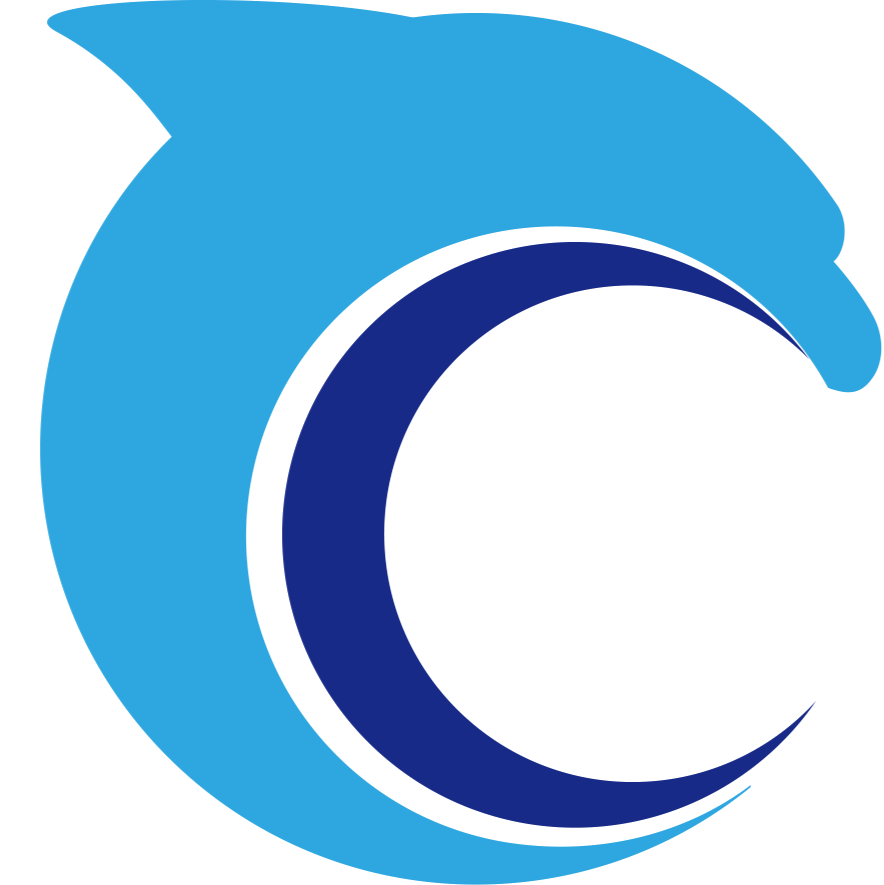# 系统接口
# 基本介绍
# 如何使用
1、添加依赖
<!-- SpringBoot Web -->
<dependency>
<groupId>org.springframework.boot</groupId>
<artifactId>spring-boot-starter-web</artifactId>
</dependency>
<!-- Swagger -->
<dependency>
<groupId>io.springfox</groupId>
<artifactId>springfox-swagger2</artifactId>
<version>${swagger.fox.version}</version>
</dependency>
<!-- Swagger UI -->
<dependency>
<groupId>io.springfox</groupId>
<artifactId>springfox-swagger-ui</artifactId>
<version>${swagger.fox.version}</version>
</dependency>
2、在application.yml添加服务配置
server:
port: 6666
spring:
application:
name: twelvet-xxxx
3、在Application启动类加入注解@SpringBootApplication。
@EnableSwagger2
@SpringBootApplication
public class TWTSwaggerApplication
{
public static void main(String[] args)
{
SpringApplication.run(TWTSwaggerApplication.class, args);
}
}
4、添加TestUserController.java,模拟接口返回用户信息。
import org.springframework.web.bind.annotation.GetMapping;
import org.springframework.web.bind.annotation.RestController;
@RestController
public class TestUserController
{
@GetMapping("/user/info")
public Object info()
{
return "{\"username\":\"admin\",\"password\":\"admin123\"}";
}
}
5、访问http://localhost:6666/swagger-ui.html,测试验证接口返回正确数据表示测试通过。
# 接口模块
项目中存在twelvet-framework-swagger模块,可以直接依赖后使用。
1、业务模块添加依赖
<!-- twelvet common swagger -->
<dependency>
<groupId>com.twelvet</groupId>
<artifactId>twelvet-framework-swagger</artifactId>
</dependency>
2、在twelvet-xxxx-dev.yml添加swagger配置
# swagger配置
swagger:
title: 系统模块接口文档
license: Powered By twelvet
licenseUrl: https://twelvet.cn
3、在Application启动类加入系统接口注解@EnableCustomSwagger2
@EnableCustomConfig
@EnableCustomSwagger2
@EnableRyFeignClients
@SpringCloudApplication
public class TWTSystemApplication
{
public static void main(String[] args)
{
SpringApplication.run(TWTSystemApplication.class, args);
}
}
4、测试验证
访问http://{ip}:{port}/swagger-ui.html地址,出现如下图表示成功。

# 接口聚合
访问swagger-ui.html的时候会发现右上角的Select a spec这个下拉选项

当启动一个springboot项目的时候会发现这个下拉选项毫无用处,不过它的强大是在于这个下拉可以用来切换不同项目的swagger接口地址,这就实现了使用一个网关的url访问所有的项目接口。
1、网关模块添加依赖
<!-- SpringCloud Gateway -->
<dependency>
<groupId>org.springframework.cloud</groupId>
<artifactId>spring-cloud-starter-gateway</artifactId>
</dependency>
<!-- SpringCloud Alibaba Nacos -->
<dependency>
<groupId>com.alibaba.cloud</groupId>
<artifactId>spring-cloud-starter-alibaba-nacos-discovery</artifactId>
</dependency>
<!-- Swagger UI -->
<dependency>
<groupId>io.springfox</groupId>
<artifactId>springfox-swagger-ui</artifactId>
<version>${swagger.fox.version}</version>
</dependency>
<!-- Swagger -->
<dependency>
<groupId>io.springfox</groupId>
<artifactId>springfox-swagger2</artifactId>
<version>${swagger.fox.version}</version>
</dependency>
2、网关服务创建一个类SwaggerProvider.java实现SwaggerResourcesProvider
package com.twelvet.gateway.config;
import java.util.ArrayList;
import java.util.List;
import org.springframework.beans.factory.annotation.Autowired;
import org.springframework.cloud.gateway.config.GatewayProperties;
import org.springframework.cloud.gateway.route.RouteLocator;
import org.springframework.cloud.gateway.support.NameUtils;
import org.springframework.stereotype.Component;
import springfox.documentation.swagger.web.SwaggerResource;
import springfox.documentation.swagger.web.SwaggerResourcesProvider;
/**
* 聚合系统接口
*
* @author twelvet
*/
@Component
public class SwaggerProvider implements SwaggerResourcesProvider
{
/**
* Swagger2默认的url后缀
*/
public static final String SWAGGER2URL = "/v2/api-docs";
/**
* 网关路由
*/
@Autowired
private RouteLocator routeLocator;
@Autowired
private GatewayProperties gatewayProperties;
/**
* 聚合其他服务接口
*
* @return
*/
@Override
public List<SwaggerResource> get()
{
List<SwaggerResource> resourceList = new ArrayList<>();
List<String> routes = new ArrayList<>();
// 获取网关中配置的route
routeLocator.getRoutes().subscribe(route -> routes.add(route.getId()));
gatewayProperties.getRoutes().stream()
.filter(routeDefinition -> routes
.contains(routeDefinition.getId()))
.forEach(routeDefinition -> routeDefinition.getPredicates().stream()
.filter(predicateDefinition -> "Path".equalsIgnoreCase(predicateDefinition.getName()))
.filter(predicateDefinition -> !"twelvet-auth".equalsIgnoreCase(routeDefinition.getId()))
.forEach(predicateDefinition -> resourceList
.add(swaggerResource(routeDefinition.getId(), predicateDefinition.getArgs()
.get(NameUtils.GENERATED_NAME_PREFIX + "0").replace("/**", SWAGGER2URL)))));
return resourceList;
}
private SwaggerResource swaggerResource(String name, String location)
{
SwaggerResource swaggerResource = new SwaggerResource();
swaggerResource.setName(name);
swaggerResource.setLocation(location);
swaggerResource.setSwaggerVersion("2.0");
return swaggerResource;
}
}
3、创建一个聚合接口类SwaggerHandler.java
package com.twelvet.gateway.handler;
import java.util.Optional;
import org.springframework.beans.factory.annotation.Autowired;
import org.springframework.http.HttpStatus;
import org.springframework.http.ResponseEntity;
import org.springframework.web.bind.annotation.GetMapping;
import org.springframework.web.bind.annotation.RequestMapping;
import org.springframework.web.bind.annotation.RestController;
import reactor.core.publisher.Mono;
import springfox.documentation.swagger.web.SecurityConfiguration;
import springfox.documentation.swagger.web.SecurityConfigurationBuilder;
import springfox.documentation.swagger.web.SwaggerResourcesProvider;
import springfox.documentation.swagger.web.UiConfiguration;
import springfox.documentation.swagger.web.UiConfigurationBuilder;
@RestController
@RequestMapping("/swagger-resources")
public class SwaggerHandler
{
@Autowired(required = false)
private SecurityConfiguration securityConfiguration;
@Autowired(required = false)
private UiConfiguration uiConfiguration;
private final SwaggerResourcesProvider swaggerResources;
@Autowired
public SwaggerHandler(SwaggerResourcesProvider swaggerResources)
{
this.swaggerResources = swaggerResources;
}
@GetMapping("/configuration/security")
public Mono<ResponseEntity<SecurityConfiguration>> securityConfiguration()
{
return Mono.just(new ResponseEntity<>(
Optional.ofNullable(securityConfiguration).orElse(SecurityConfigurationBuilder.builder().build()),
HttpStatus.OK));
}
@GetMapping("/configuration/ui")
public Mono<ResponseEntity<UiConfiguration>> uiConfiguration()
{
return Mono.just(new ResponseEntity<>(
Optional.ofNullable(uiConfiguration).orElse(UiConfigurationBuilder.builder().build()), HttpStatus.OK));
}
@SuppressWarnings("rawtypes")
@GetMapping("")
public Mono<ResponseEntity> swaggerResources()
{
return Mono.just((new ResponseEntity<>(swaggerResources.get(), HttpStatus.OK)));
}
}
4、配置注册中心及路由信息
spring:
application:
name: twelvet-swagger-test
cloud:
nacos:
discovery:
# 服务注册地址
server-addr: 127.0.0.1:8848
gateway:
routes:
# 认证中心
- id: twelvet-auth
uri: lb://twelvet-auth
predicates:
- Path=/auth/**
filters:
- StripPrefix=1
# 系统模块
- id: twelvet-system
uri: lb://twelvet-system
predicates:
- Path=/system/**
filters:
- StripPrefix=1
# 代码生成
- id: twelvet-gen
uri: lb://twelvet-gen
predicates:
- Path=/code/**
filters:
- StripPrefix=1
# 定时任务
- id: twelvet-job
uri: lb://twelvet-job
predicates:
- Path=/schedule/**
filters:
- StripPrefix=1
# 文件服务
- id: twelvet-file
uri: lb://twelvet-file
predicates:
- Path=/file/**
filters:
- StripPrefix=1
5、测试验证
打开浏览器,输入:(http://localhost:88/swagger-ui.html (opens new window) (opens new window))

选择切换不同服务的swagger接口
# 全局授权
在测试系统接口中可能存在一些接口用到用户信息或权限验证,此时需要添加全局的token参数。如图

token是在登录成功后返回的,可以在浏览器通过F12查看Network中的请求地址,对应参数Authorization。复制截图内容到swagger全局Authorization属性value参数中,点击Authorize,以后每次访问接口会携带此token信息。

# 整合knife4j
1、在Spring Cloud的微服务架构下,每个微服务并不需要引入前端的Ui资源,因此在每个微服务的Spring Boot项目下,引入knife4j提供的微服务starter。
<dependency>
<groupId>com.github.xiaoymin</groupId>
<artifactId>knife4j-spring-boot-starter</artifactId>
<version>2.0.8</version>
</dependency>
2、在网关聚合文档服务下,把前端的ui资源引入
<dependency>
<groupId>com.github.xiaoymin</groupId>
<artifactId>knife4j-micro-spring-boot-starter</artifactId>
<version>2.0.8</version>
</dependency>
3、测试验证
访问http://{ip}:{port}/doc.html地址,出现如下图表示成功。